Cartus NEGRU HP950XL HP 950XL HP950-XL HP 950 XL CN045AE compatibil 3470 pagini
39,66 Lei (TVA inclus)
Descriere
Culoare cartus: Negru (Black)
Capacitate: 80 ml ( 3470 pagini )
Tip cartus: Inkjet
Cod cartus: HP-950XL compatibil
Cateva dintre modelele de imprimante pentru care aceste cartuse HP-950XL sunt compatibile:
HP Officejet PRO 251DW - ( HP PRO 251DW )
HP Officejet PRO 276DW - ( HP PRO 276DW )
HP Officejet PRO 8100 - ( HP PRO 8100 )
HP Officejet PRO 8600A - ( HP PRO 8600A )
HP Officejet PRO 8600A + - ( HP PRO 8600A + )
HP Officejet PRO 8610 - ( HP PRO 8610 )
HP Officejet PRO 8620 - ( HP PRO 8620 )
HP Officejet PRO 8630 - ( HP PRO 8630 )
Atentionare:
Datorita frecventelor updateuri initiate de catre cei de la HP in ceea ce priveste Firmwareul, va recomandam sa dezactivati actualizarea automata a softwareului imprimantei precum si orice tip de monitorizare: nivelul de cerneala si "protectia cartusului". In caz contrar nu veti mai putea folosi cartuse compatibile si imprimanta o sa va ceara sa folositi cartuse originale HP care au pretul destul de ridicat.

On March 12th 2016, HP released a new printer firmware version (ending in R1547A) which effectively “locks-out” the previous HP 950/951 (950XL/951XL) smart chip versions and may prevent refilled cartridge usage.
What printers are impacted by this firmware upgrade?
HP Officejet Pro 8610
HP Officejet Pro 8615
HP Officejet Pro 8620
HP Officejet Pro 8625
HP Officejet Pro 8630
What kind of error messages are customers seeing when impacted by this firmware issue?
If the customer has accepted the firmware upgrade and are using older versions of the smart chip that are not compatible with the new firmware, they will see lockout error messages such as “Cartridge Problem”, “One or more cartridges are missing or damaged” or “Older generation cartridge” which prevents HP 950-951 refilled cartridge usage.
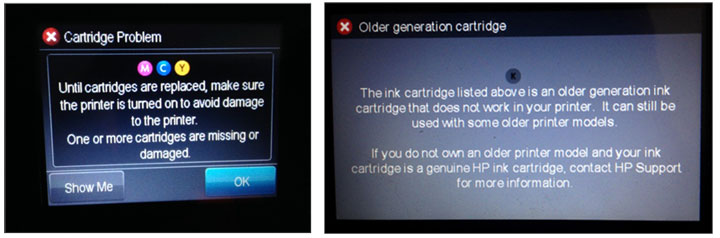
NOTE: Error can jump from color to color; all refilled cartridges may be suspect.
How to Disable HP Auto Updates:
To help prevent future cartridge lock-outs it is suggested to disable HP Updates as they appear (i.e. 1 or 2-week time based message).
Step 1. When the HP Update prompt is displayed, select Settings.
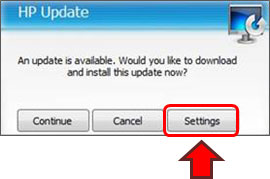
Step 2. Select ‘Never’ under Notification software update frequency.
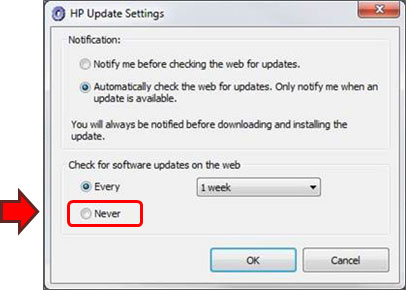
Step 3. If your computer continues to display the HP Update prompt, select Cancel.
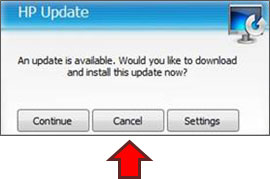
NOTE: The HP 950/951 ink-series printers use a display panel and require that the Web Services function be enabled for automatic updates to work. To change the automatic update settings you will need to follow the below prompts:
- Open Web Services
- Open the Settings screen
- Select Printer Update
- Select Auto Update
Select the On or Off option
Detalii
Ce spun clientii
Scrie-ti parerea si castiga puncte de loialitate in valoare de 1,00 Lei.




